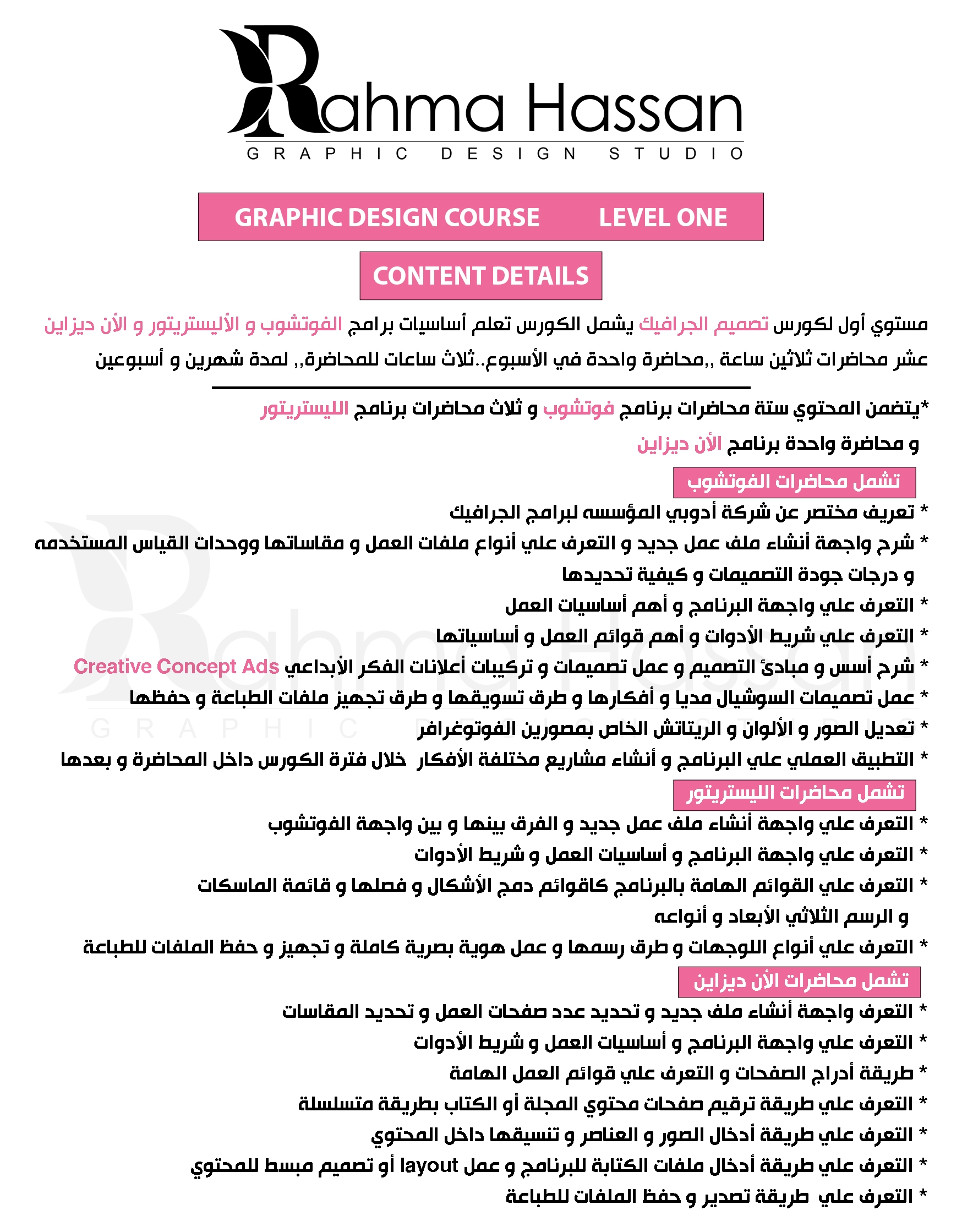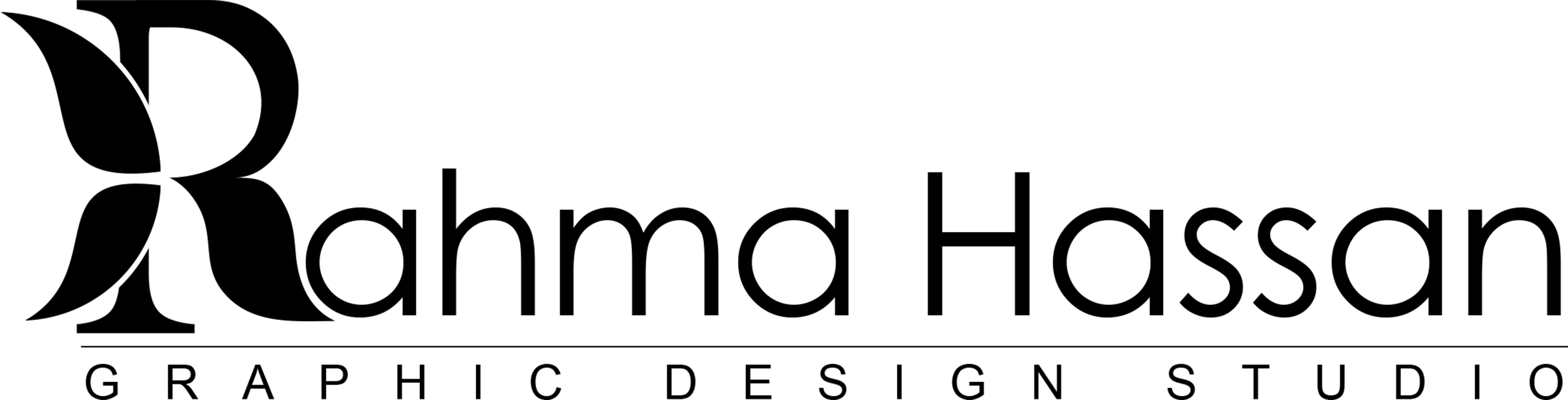Graphic Design Course goals
This course offers a comprehensive introduction to Adobe’s industry-leading graphic design software, including Photoshop, Illustrator, and InDesign. Students will start with the basics of creating new files, understanding file types, and working with different measurement units, followed by mastering design quality assessment. The course dives into the essential tools and functions of Photoshop, focusing on design principles, social media marketing strategies, and practical applications such as photo editing and retouching. In Illustrator, students will explore logo creation, visual identity building, and 3D design techniques, while learning the differences between Photoshop and Illustrator. Finally, the InDesign module covers creating multi-page documents for print, sequential numbering for magazines and books, and simple layouts, all leading to file export and print preparation. Throughout the course, students will engage in hands-on projects to apply their knowledge in real-world scenarios.

Graphic Design Course
Practical Training

Photoshop
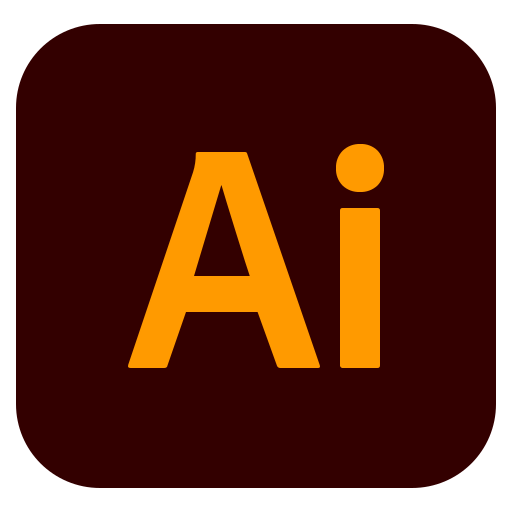
illustrator

InDesign
Graphic Design Level 1 Course
This course covers the basics of Photoshop, Illustrator, and InDesign. It consists of 10 lectures totaling 30 hours, with one 3-hour session per week over the course of 2 months and 2 weeks.
Content Breakdown:
- 6 lectures on Photoshop
- 3 lectures on Illustrator
- 1 lecture on InDesign

Photoshop Lectures Include:
- Brief introduction to Adobe, the company behind graphic design software.
- Overview of creating a new file, file types, sizes, and measurement units, along with understanding design quality and how to determine it.
- Introduction to the Photoshop interface and key tools.
- Learning the toolbar, essential menus, and basic functions.
- Fundamentals of design principles and creating Creative Concept Ads.
- Designing for social media, including ideas, marketing strategies, and preparing files for printing.
- Photo editing, color correction, and retouching for photographers.
- Practical application: creating various projects during and after class sessions.
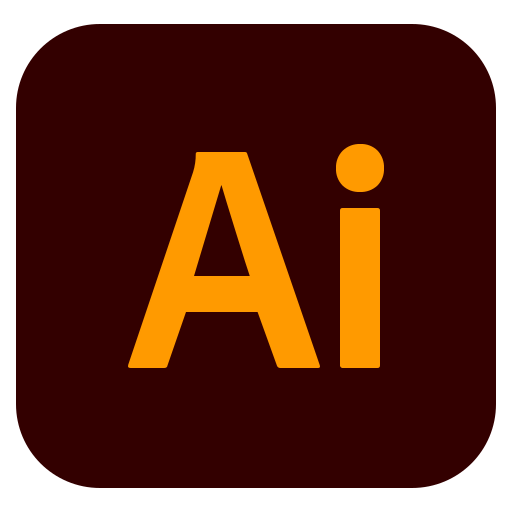
Illustrator Lectures Include:
- Overview of creating a new file and understanding the differences between Photoshop and Illustrator interfaces.
- Introduction to the Illustrator interface, essential tools, and basic functions.
- Key menus, such as shape merging, masking, and separation.
- Understanding 3D drawing and its types.
- Learning about logo types, how to create them, building a complete visual identity, and preparing files for printing.

InDesign Lectures Include:
- Introduction to creating a new file, setting the number of pages, and selecting dimensions.
- Overview of the InDesign interface, essential tools, and basic functions.
- How to insert pages and navigate key menus.
- Sequential page numbering for magazines or books.
- Inserting and formatting images and elements within the content.
- Importing text files and creating simple layouts.
- Exporting and saving files for print.
Minimum requirements for the best graphic design computer:
- Processor (Core i7) – Especially if working with motion graphics or animations.
- RAM (8 GB) – Preferably 16 GB if working with 3D designs or motion graphics.
- Storage (SSD) – Solid State Drive is recommended for better performance.
- External graphics card – With at least 2 GB of dedicated VRAM.